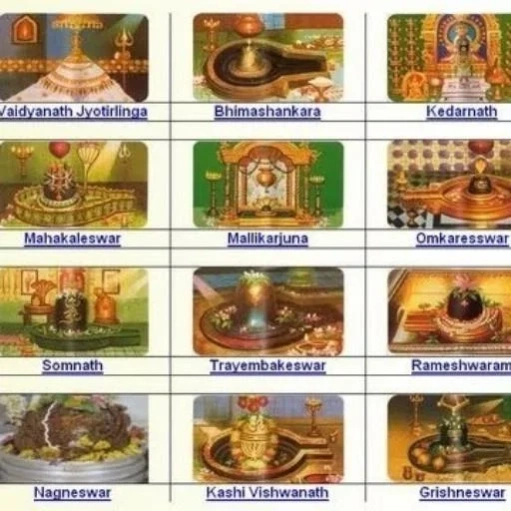Jyotirlinga Stotra 2.1.7
Free Version
Publisher Description
Jyotirlinga Stotra - Dwadasa Jyotirlinga Stotra in Kanada,Telugu,Hindi,Malayalam,Tamil,Gujrati,Bangla
A Jyotirlingam is a devotional object representing the Supreme God Shiva.
Jyoti means 'radiance' and lingam the 'Image or Sign' of Shiva; Jyotir Lingam thus means the The Radiant Sign of The Almighty Siva.
There are twelve traditional Jyotirlinga shrines in India.
The twelve jyothirlinga are
Somnath in Gujarat,
Mallikarjuna at Shrishailam in Andra Pradesh,
Mahakaleswar at Ujjain in Madhya Pradesh,
Omkareshwar in Madhya Pradesh,
Kedarnath in Uttrakhand,
Bhimashankar at Pune in Maharashtra,
Viswanath at Varanasi in Uttar Pradesh,
Tryambakeshwar at Nashik in Maharashtra,
Vaidyanath Temple at Parli, Maharashtra ,
Aundha Nagnath at Aundha in Hingoli District in Maharashtra,
Rameshwar at Rameshwaram in Tamil Nadu and
Grushneshwar at Ellora near Aurangabad, in Maharashtra.
JyotirlingaStotram describes the 12 Jyotirlingas.
This app has
Kannada,Telugu,Hindi,
Tamil,Malayalam,Bengali,
Oriya,Gujrati
version of the stotra.
About Jyotirlinga Stotra
Jyotirlinga Stotra is a free app for Android published in the Reference Tools list of apps, part of Education.
The company that develops Jyotirlinga Stotra is S2developers. The latest version released by its developer is 2.1.7.
To install Jyotirlinga Stotra on your Android device, just click the green Continue To App button above to start the installation process. The app is listed on our website since 2021-07-27 and was downloaded 29 times. We have already checked if the download link is safe, however for your own protection we recommend that you scan the downloaded app with your antivirus. Your antivirus may detect the Jyotirlinga Stotra as malware as malware if the download link to com.s2developers.jyothirlingas is broken.
How to install Jyotirlinga Stotra on your Android device:
- Click on the Continue To App button on our website. This will redirect you to Google Play.
- Once the Jyotirlinga Stotra is shown in the Google Play listing of your Android device, you can start its download and installation. Tap on the Install button located below the search bar and to the right of the app icon.
- A pop-up window with the permissions required by Jyotirlinga Stotra will be shown. Click on Accept to continue the process.
- Jyotirlinga Stotra will be downloaded onto your device, displaying a progress. Once the download completes, the installation will start and you'll get a notification after the installation is finished.